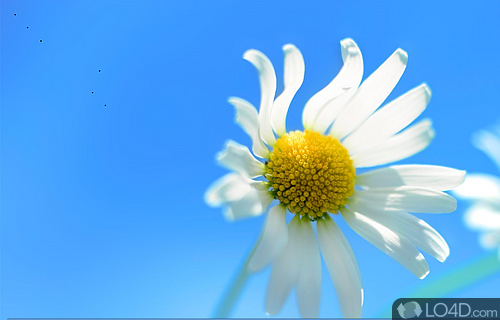
Shapeshifter is the best clipboard manager, and has won hundreds of awards.
ShapeShifter is a freeware addition to the Windows clipboard which takes control over your clipboard and ensures memory is not being hogged.
One of the best things about ShapeShifter is its object selection panel. By pressing CTRL and V, you activate the information panel which displays the menu, objects and groups of objects currently on the clipboard. Before releasing the CTRL-V shortcut, you may select which item is to be pasted. If you hold hit the delete key while holding CTRL-V, the item will be deleted from the clipboard.
Other things such as metadata for videos, music and photos are also accessible with ShapeShifter.
Besides being well-designed with a neat layout, this program is fast and efficient; it is optimized to use as little RAM as possible. Users can copy tons of different items to the clipboard without a noticeable effect on system performance.
Overall, ShapeShifter is one of the best (freeware or not) clipboard extensions out there.
Features of Shapeshifter
- Clipboard Editing: Edit and modify clipboard entries directly within the application for convenience.
- Clipboard Export: Export clipboard history in various formats for external storage or sharing.
- Clipboard Lock: Secure sensitive information by locking selected clipboard entries with password protection.
- Clipboard Organization: Organize clipboard items into folders and categories for streamlined management.
- Clipboard Search: Effortlessly search through clipboard history to locate specific entries in seconds.
- Clipboard Sync: Synchronize clipboard content across multiple devices for enhanced productivity.
- Cloud Backup: Safeguard clipboard history with cloud backup options for data preservation.
- Customizable Shortcuts: Assign personalized shortcuts for quick access to specific clipboard entries.
- Dark Mode Support: Enhance user experience with a visually comfortable dark mode interface.
- Image Preview: Preview copied images directly within the clipboard manager for visual confirmation.
- Quick Access: Provides instant access to a vast array of copied and cut items through a centralized interface.
- Seamless Integration: Integrates smoothly with the Windows clipboard for a unified user experience.
- Smart Clipboard History: Intelligently manages and stores a comprehensive history of clipboard entries.
- System Tray Accessibility: Access essential clipboard functions directly from the system tray for quick and discreet use.
- Text Transformation: Apply text transformations, such as case changes or formatting, on clipboard text.
Compatibility and License
Shapeshifter is provided under a freeware license on Windows from clipboard managers with no restrictions on usage. Download and installation of this PC software is free and 5.0.0.107 is the latest version last time we checked.
What version of Windows can Shapeshifter run on?
Shapeshifter can be used on a computer running Windows 11 or Windows 10. Previous versions of the OS shouldn't be a problem with Windows 8 and Windows 7 having been tested. It comes in both 32-bit and 64-bit downloads.
Filed under:


